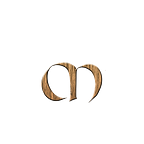- What is Kind?
- How to deploy Kind using Terraform
- Terraform Registry
- Interacting with a Kubernetes cluster
What is Kind?
kind is a tool for running local Kubernetes clusters using Docker container nodes.
kind was primarily designed for testing Kubernetes itself, but may be used for local development or CI.
There are many tools to pick from minikube, K3s, MicroK8s to mention a few. The tool we will use is Kind, I find it very lightweight.
One of the things that I really like with Kind, is the support of multi-node (including HA) clusters.
Deploying Kind using Terraform
Even though we can easily create a new cluster by running:
kind create cluster, in this post we will use Terraform
Using Terraform to manage your Kubernetes resources have benefits like:
- Unified and consistent workflow
- Full Lifecycle Management
- Defines infrastructure resources in human-readable configuration files that you can version, reuse, and share.
Terraform Registry
The best place to start when using Terraform providers is the Terraform Registry.
A provider is a Terraform plugin that allows users to manage an external API. Provider plugins like the AWS provider or the cloud-init provider act as a translation layer that allows Terraform to communicate with many different cloud providers, databases, and services.
Since we want to use Kind, we search for Kind. The Use Provider button shows an example of how to use the provider.
We can use this as a template.
Setting up the structure
On your local computer, create a new folder mkdir kind-demo
In that folder, create a main.tffile. This file will hold the configuration of the Kind cluster.
Our cluster will contain:
- 1 node with the role control-plane
- 1 node with the role worker.
Paste the following code inside the main.tf file.
terraform {
required_providers {
kind = {
source = "tehcyx/kind"
version = "0.0.13"
}
}
}
provider "kind" {}
resource "kind_cluster" "default" {
name = "kindcluster"
node_image = "kindest/node:v1.24.0"
wait_for_ready = true
kind_config {
kind = "Cluster"
api_version = "kind.x-k8s.io/v1alpha4"
node {
role = "control-plane"
}
node {
role = "worker"
}
}
}You can easily add additional nodes, just add them to the code like this:
node {
role = "worker"
}Initializing Terraform
Once you have saved themain.tf file, run the following command in the terminal:
terraform init
You should see an output similar to this:
Initializing the backend...Initializing provider plugins...
- Finding tehcyx/kind versions matching "0.0.13"...
- Installing tehcyx/kind v0.0.13...
- Installed tehcyx/kind v0.0.13
...
Terraform has been successfully initialized!
Terraform plan
Great, now that you have initialized Terraform, you can run:
terraform plan.
The plan creates an execution plan, which lets you preview the changes that Terraform plans to make to your infrastructure.
Terraform will perform the following actions:
# kind_cluster.default will be created
+ resource "kind_cluster" "default" {
+ client_certificate = (known after apply)
+ client_key = (known after apply)
+ cluster_ca_certificate = (known after apply)
+ completed = (known after apply)
+ endpoint = (known after apply)
+ id = (known after apply)
+ kubeconfig = (known after apply)
+ kubeconfig_path = (known after apply)
+ name = "kindcluster"
+ node_image = "kindest/node:v1.24.0"
+ wait_for_ready = true
+ kind_config {
+ api_version = "kind.x-k8s.io/v1alpha4"
+ kind = "Cluster"
+ node {
+ role = "control-plane"
}
+ node {
+ role = "worker"
}
}
}
Plan: 1 to add, 0 to change, 0 to destroy.Terraform apply
To apply the changes, run:
terraform apply
This command executes the actions proposed in a Terraform plan.
Once completed, your new Kubernetes cluster is created.
Interacting with the cluster
Time to do some interactions with our newly provisioned cluster.
The kubectl cluster-info display addresses of the master and services.
> Kubernetes control plane is running at https://127.0.0.1:53839
You can then runkubectl get nodes to retrieve information about the nodes in the Kubernetes cluster.
NAME STATUS ROLES AGE VERSION
kindcluster-control-plane Ready control-plane 3m48s v1.24.0
kindcluster-worker Ready <none> 3m20s v1.24.0Next step
Now that you have a running Kubernetes cluster running, I suggest you jump over to Learn Kubernetes Basics and begin deploying an application :)
Conclusion
In this post, we looked at Kubernetes (kind) and how we can deploy it using Terraform.
If you found this useful, please hit that clap button and follow me to get more articles on your feed.